
Keep up to date with all our news. Coming soon!
Get your Labels
Important Information
Delivery & Returns


Click the refernce below for Word templates.
The sizes listed are available in Microsoft Word format.
Please click on the size to download the template.
Printing Help
The reverse of each sheets has arrows on the to show which way the labels go. However, please check your printer sheet tray to see which direction your printer takes the sheets.
Depending on the size of your print head, your printer may be unable to print to
the far edge. If this occurs, reverse the labels and adjust the margins accordingly:
>Page Layout
>Page Set Up
>Margins
If you can only see a blank page:
>View
>Tick [View Gridlines]
On older versions of Word:
>Home
>Paragraph
>Select [All Borders]
Please remember to deselect [All Borders] before printing.

Word Templates
|
C Range | ||||
|
L Range | ||||
|
|
|
|
| |
|
LS Range | ||||
|
|
|
| ||
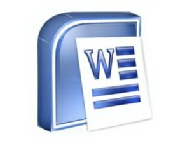
|
SX Range | ||||
|
|
| |||